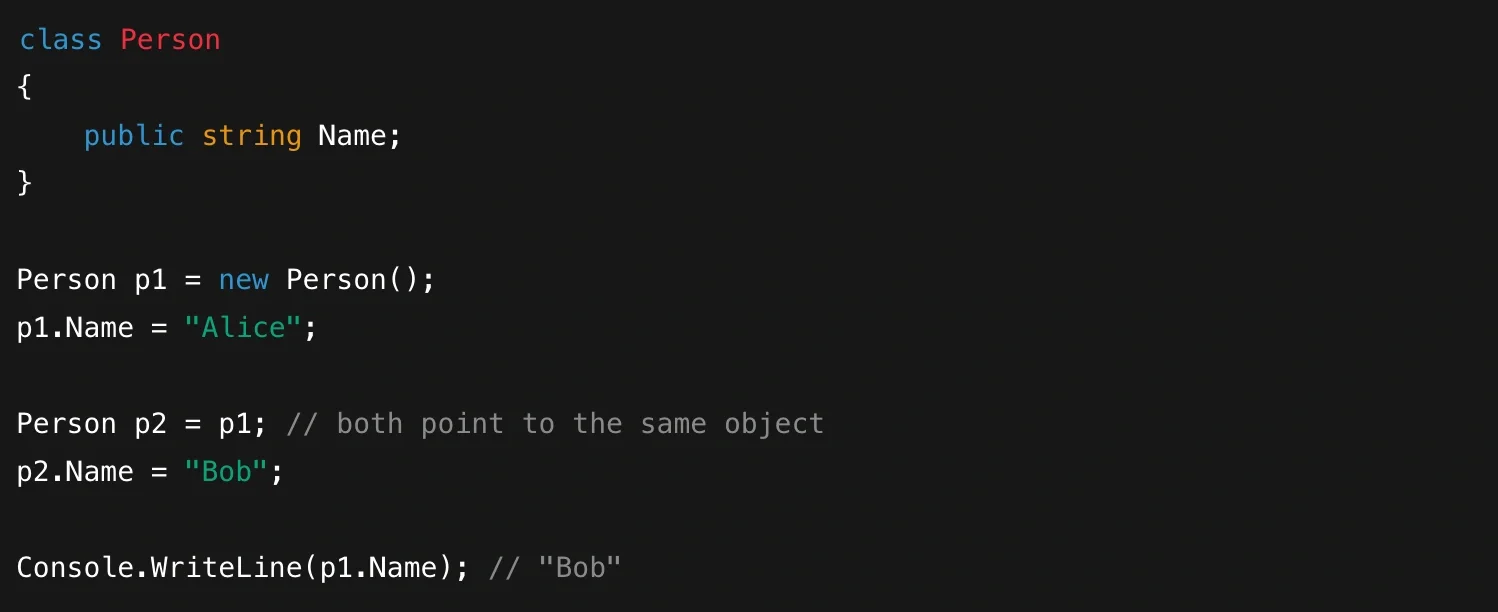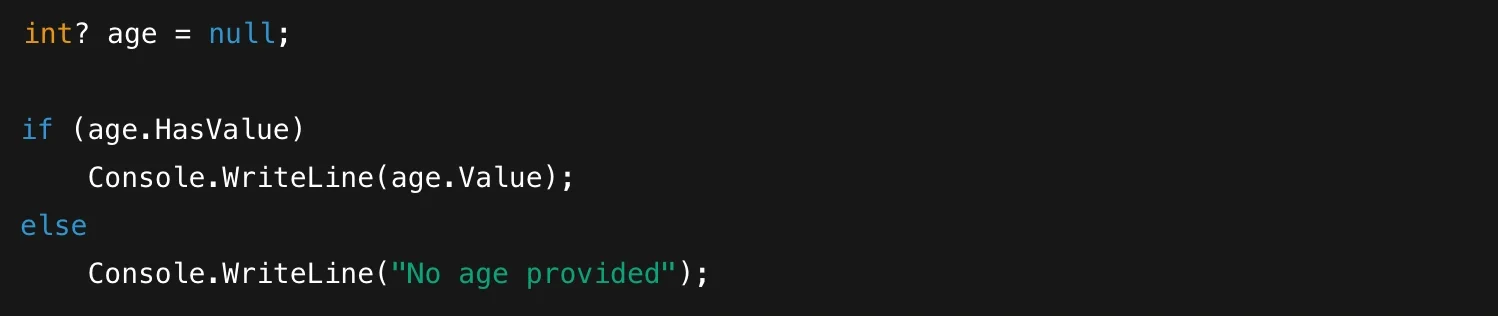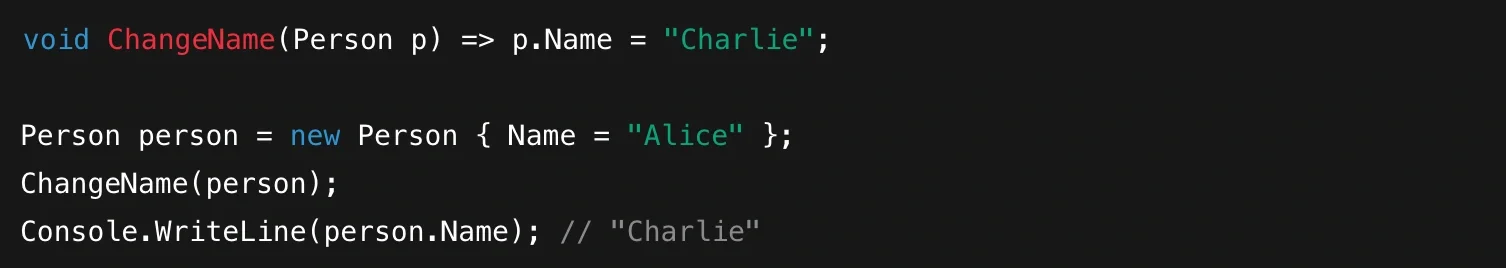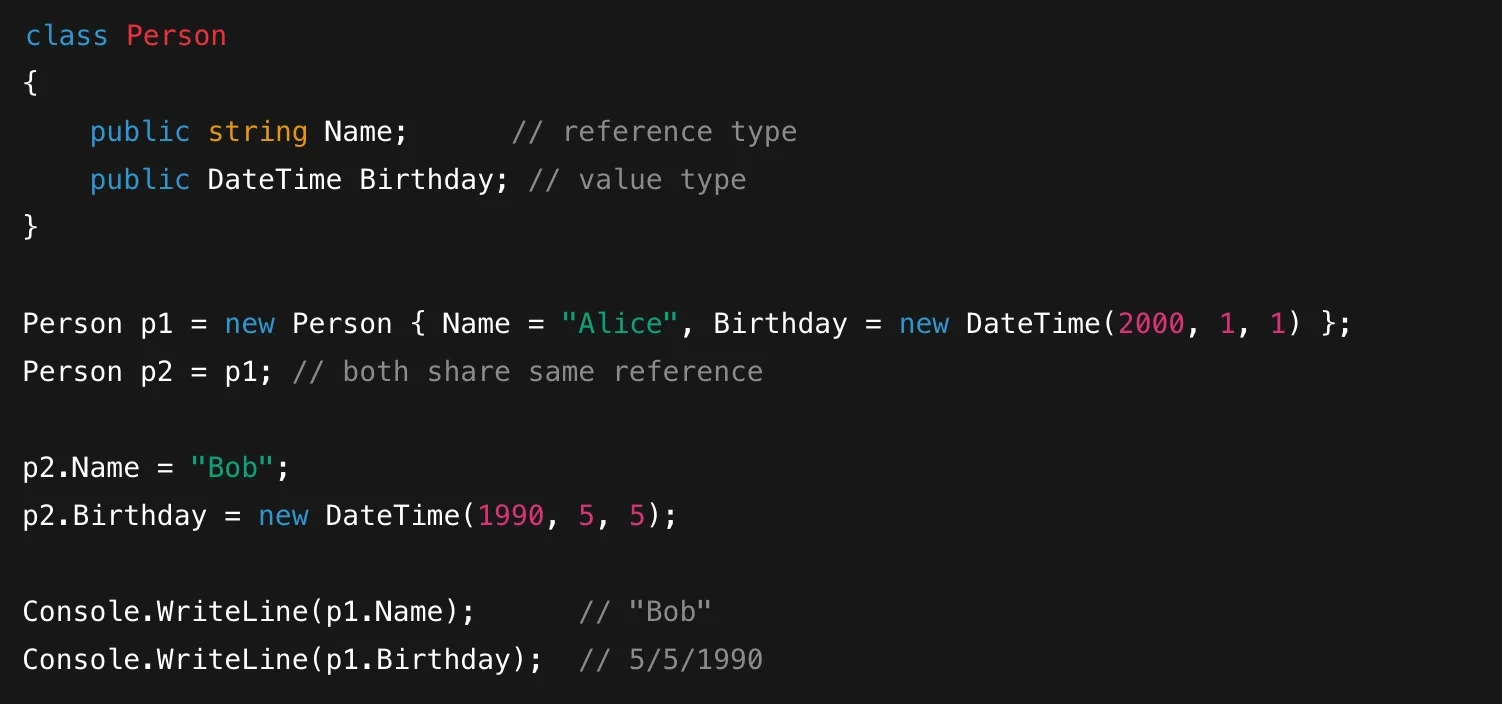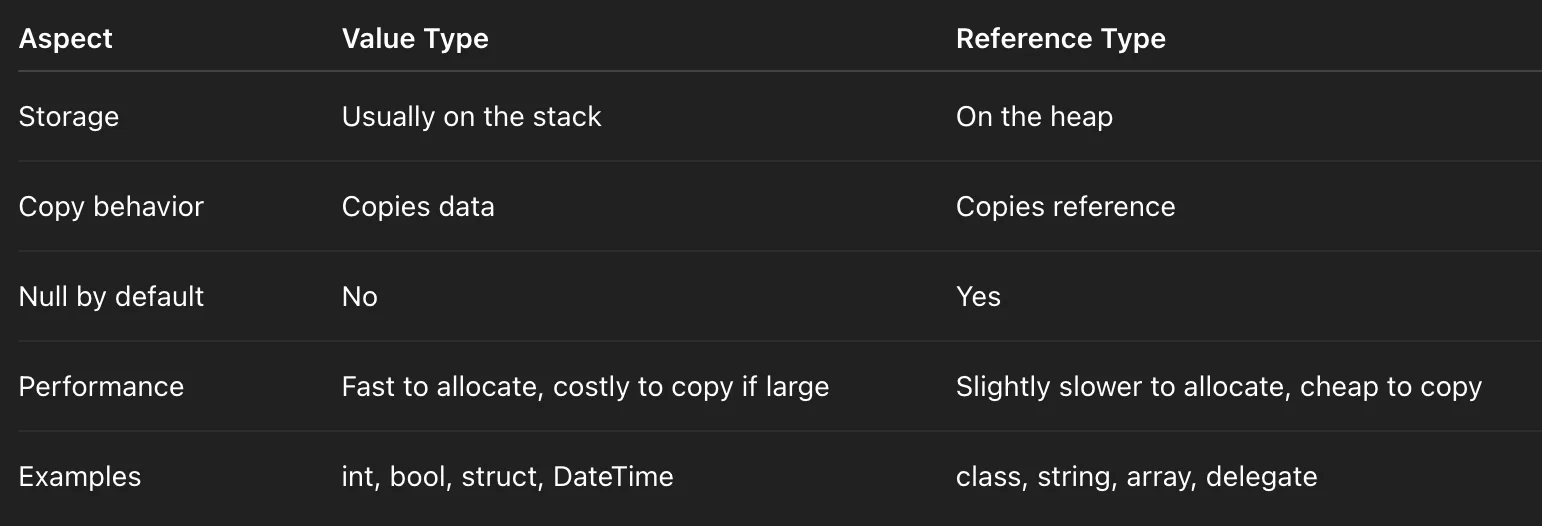Understanding Value Types vs Reference Types in C#
Why This Distinction Matters
When you first start coding in C#, you may not think much about where your data lives in memory. You just create variables and use them. But under the surface, C# treats value types and reference types differently — and this affects how your data is stored, copied, and passed around in your program.
Knowing this distinction is essential for:
Writing predictable code
Avoiding subtle bugs when passing data to methods
Understanding performance characteristics
Working effectively with structs, classes, and nullable types
Let’s take a friendly walk through these concepts step by step.
Memory Basics: Stack vs Heap (The Big Picture)
Before we define the two kinds of types, it helps to understand the two primary memory regions C# uses at runtime:
Stack:
A tightly organized region where local variables and function call data are stored.
Allocating and freeing memory on the stack is very fast.
When a method ends, everything it put on the stack goes away automatically.Heap:
A larger, more flexible region for objects whose lifetime can extend beyond a single method call.
Memory on the heap is managed by the garbage collector (GC), which reclaims memory when objects are no longer in use.
Value types and reference types differ mainly in where their data is stored and how the data is handled.
What Are Value Types?
A value type stores its actual data directly in the variable that you declare.
Common examples of value types:
All numeric types (
int,double,decimal, etc.)bool,charstructs (likeDateTime)enums
For instance:
“b” was given the value only of “a” and so doesn’t affect it
Here, b gets a copy of the data from a. Changing b later does not affect a. That’s because each variable has its own copy of the value. Most value type variables live on the stack, making them quick to allocate and clean up.
What Are Reference Types?
A reference type variable does not store the actual object data. Instead, it stores a reference (pointer) to the data, which is stored on the heap. All classes, arrays, and delegates in C# are reference types.
Example:
Modifying person 2 (Bob) changes person 1 (Alice)- not what new programmers would probably expect
Here, p1 and p2 both refer to the same object on the heap. Changing the object through p2 also affects what you see through p1.
Key Differences Between Value and Reference Types
Understanding the practical differences helps you avoid confusion:
Copying:
Value type: copies the actual data → independent variables
Reference type: copies the reference → two variables share the same object
Nullability:
Value types by default cannot be
null(but you can useint?,bool?, etc.)Reference types can always be
null
Memory location:
Value types are usually stored on the stack (unless boxed or part of a heap object)
Reference types live on the heap
Performance:
Value types are faster to allocate but can be more expensive to copy if large
Reference types are slightly slower to allocate but cheaper to copy (just copying the reference)
Nullable Value Types
Sometimes you want a value type to represent “no value.” For example, a database column for an integer might allow NULL. C# lets you declare nullable value types using the ? suffix:
Allowing an int to hold null
The ? here tells the compiler to wrap the value type in a special structure (Nullable<T>) that can hold either a valid value or a null.
Passing Parameters: By Value vs By Reference
By default, when you pass a value type to a method, C# makes a copy. Changing it inside the method doesn’t affect the original:
The variable outside the scope of the Increment method wasn’t affected, because it passed its value- not its reference
Passing a reference type copies the reference, so the method can modify the object it points to:
The variable outside of the method IS altered this time, because of pass by reference
You can also use the ref or out keywords to pass variables by reference explicitly, but that’s a separate topic.
Boxing and Unboxing
Sometimes you may assign a value type to a variable of type object or another reference type. C# then boxes the value — it wraps the value type in a heap-allocated object.
Boxing results from assigning a value type to a reference type
Boxing and unboxing are convenient but come with a performance cost, so avoid them in tight loops.
Choosing Between Structs and Classes
C# gives you both structs (value types) and classes (reference types). As a rule of thumb:
Use
structfor small, lightweight data that behaves like a single value (like a point or a date).Use
classwhen your type represents a more complex entity that is better handled through references.
The .NET runtime is highly optimized for both, but understanding their behavior helps you choose the right tool.
Common Pitfalls
Accidental sharing: Forgetting that two variables of a reference type can point to the same object often leads to unexpected changes.
Assuming value types can be null: Use
?for nullable value types if you need to represent “no value.”Boxing in performance-critical code: Frequent boxing/unboxing can slow your program.
Misunderstanding parameter passing: Realize when you’re passing a copy versus a reference to avoid bugs.
Practical Example: Mixing Both
Consider a Person class that includes a value type:
Despite being a value type, Birthday (DateTime) is modified because it’s part of a reference type (Person)
Even though Birthday is a value type, it’s part of an object stored on the heap. So assigning a new value to it via p2 changes it for p1 as well because they both reference the same heap object. This example highlights that it’s the variable, not just the type, that determines whether copying happens.
Summary Table
Here’s a quick cheat sheet:
A table to summarize the differences between value types and reference types
Conclusion: Think About What You’re Passing Around
Value types and reference types are two sides of the same language. Neither is inherently better than the other — they just behave differently. Understanding these differences helps you write more predictable code, choose the right data structures, and debug tricky bugs related to unintended sharing or unexpected copying. As you gain more experience in C#, you’ll find this knowledge becomes second nature. But it’s worth taking the time early on to get a solid mental model for how C# stores and moves data in memory.