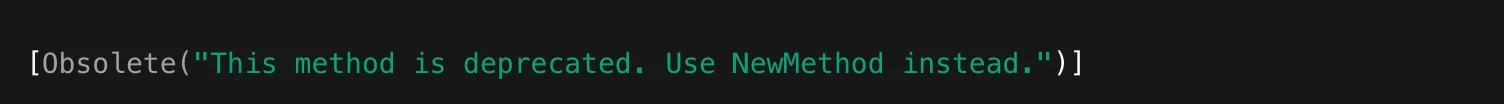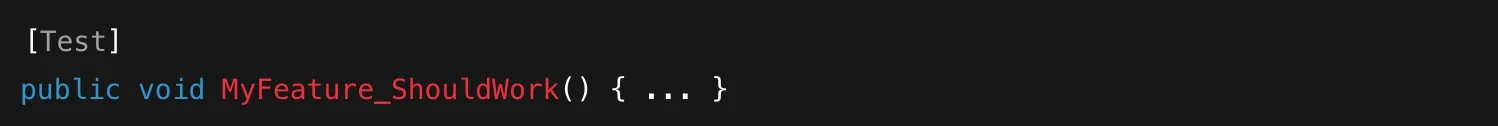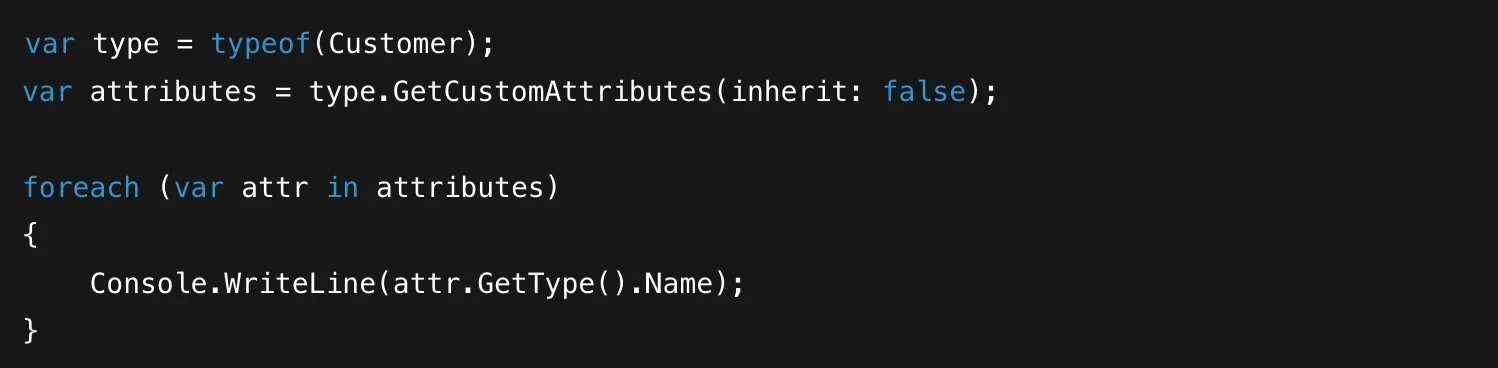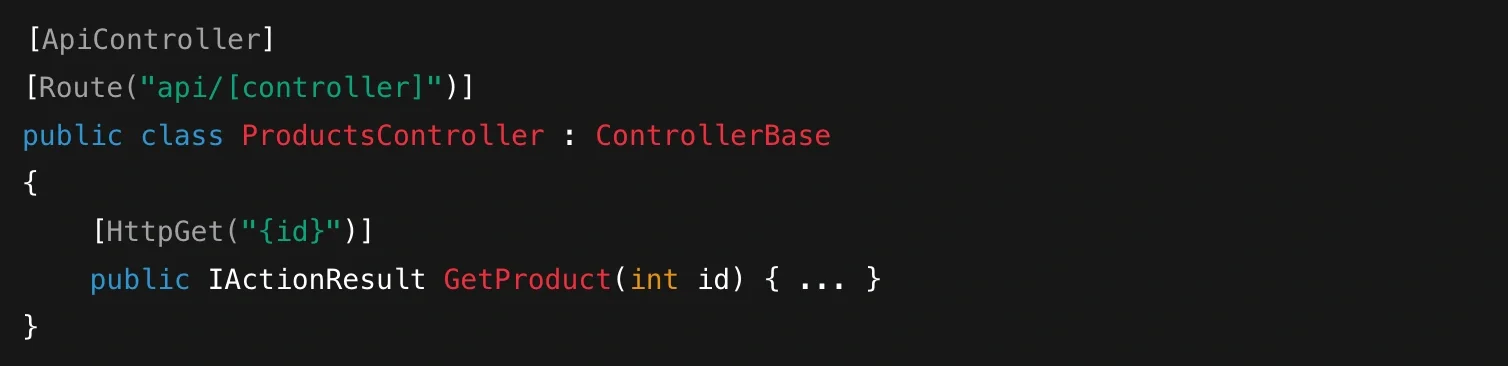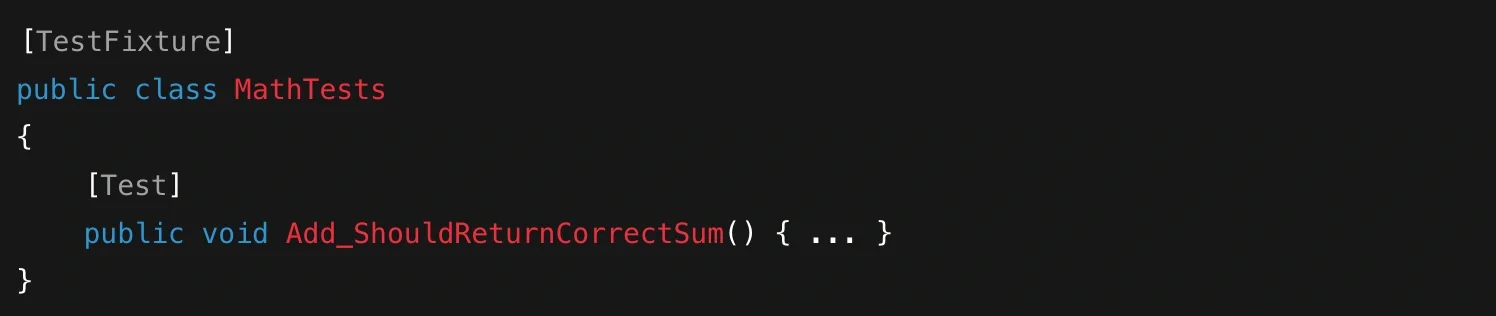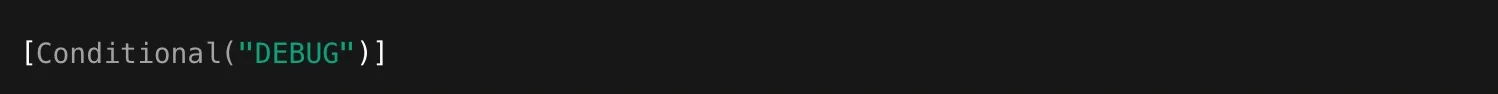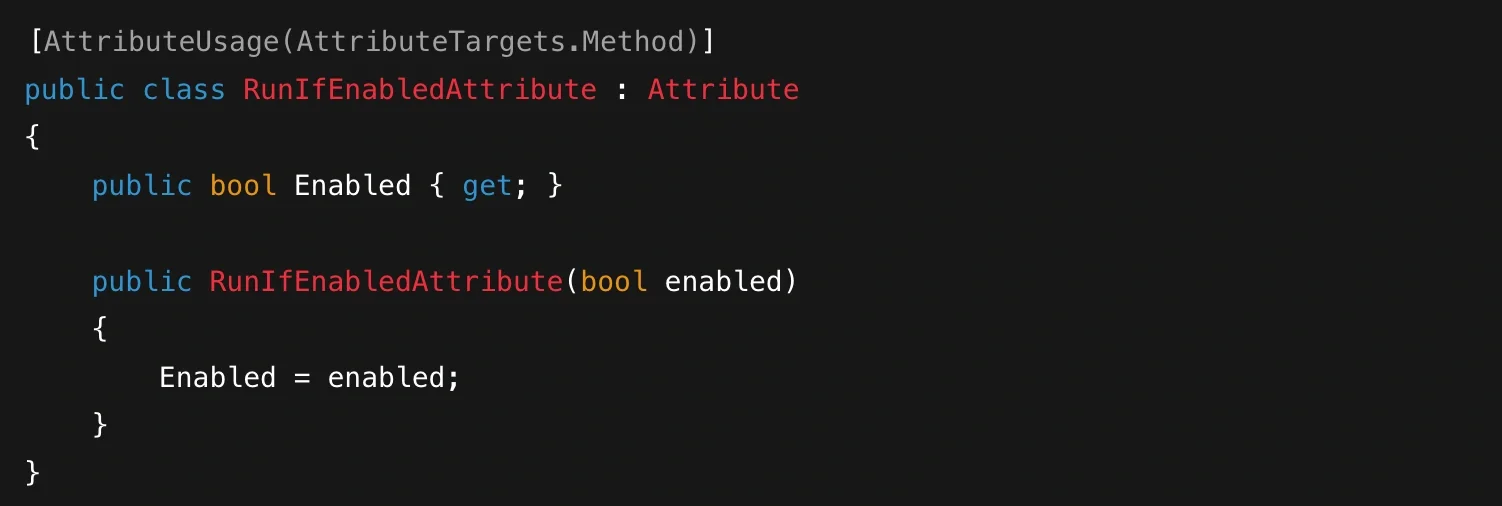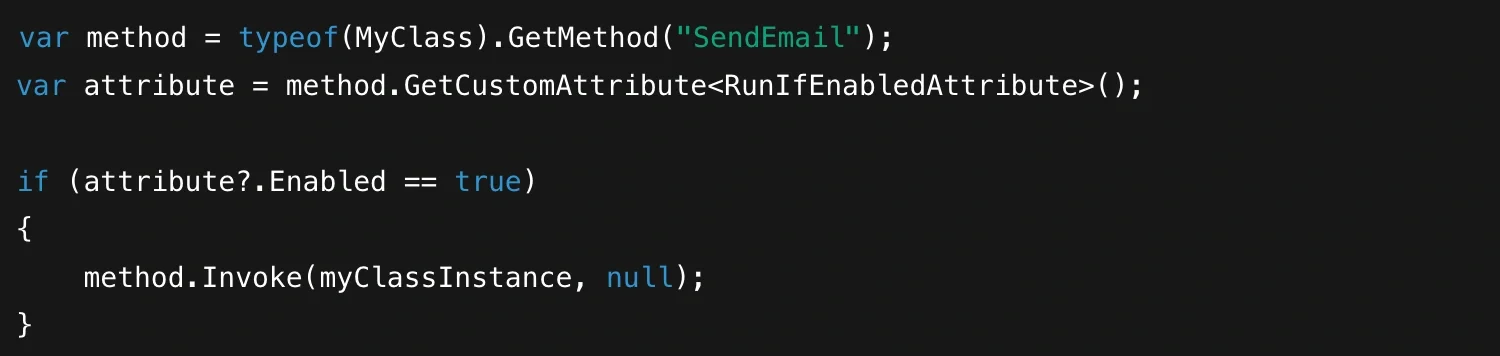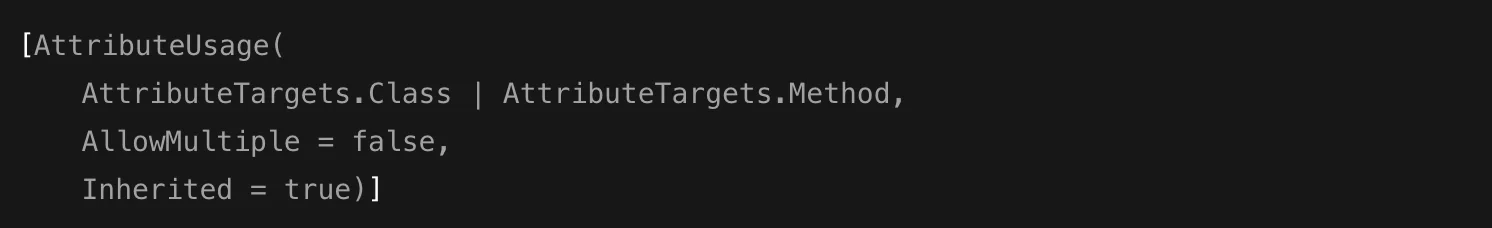Understanding Attributes in C#: The Hidden Metadata That Powers .NET
When you’re learning C#, you quickly get comfortable with classes, methods, loops, and variables. But sooner or later, you’ll come across something that looks like this sitting above a class or method:
Attributes appear between square brackets
That little block inside square brackets might look mysterious at first, but it’s actually one of the most powerful and elegant features in the C# language: attributes. They quietly influence how your code behaves, how tools interpret it, and how frameworks like ASP.NET, Unity, or NUnit manage your program behind the scenes. In this article, we’ll unpack what attributes really are, why they exist, what problems they solve, and how you can use and even create your own. You’ll come away with not only a conceptual understanding but also an appreciation for how much of modern C# depends on this deceptively simple mechanism.
What Are Attributes, Really?
At the simplest level, an attribute in C# is metadata — extra information attached to a piece of code. You can think of metadata as “data about your program” rather than data your program processes. Just like comments help humans understand code, attributes help the compiler, runtime, and other tools understand code. They can be attached to almost any code element: classes, methods, properties, fields, parameters, assemblies, and even return values. Attributes are enclosed in square brackets and placed just above or beside the element they describe.
For example:
A Customer class decorated with the Serializable attribute
This doesn’t change what the Customer class does. The attribute simply tells the .NET runtime: “This class can be serialized” — meaning its data can be converted into a format suitable for storage or transfer. That’s the core idea. Attributes let you decorate code with extra information that other parts of your program, libraries, or frameworks can later read and react to.
The Problem Attributes Solve
Before attributes existed, developers often had to write special configuration files or use naming conventions to control how tools or frameworks behaved. For example, if you were building a testing framework before attributes were invented, you might have required all test methods to start with a name like Test_. The framework would look for every method whose name began with that prefix and treat it as a test case.
That approach worked, but it was messy and fragile. It required conventions rather than structure, and it separated behavioral instructions (which tests to run, which methods to ignore, etc.) from the code they applied to. Attributes solved that problem elegantly. Now you can simply write:
Example showing how attributes can work with unit testing
The method and the metadata describing it live side by side. The code stays readable, structured, and self-documenting. In short:
Attributes bring configuration and metadata into the code itself, in a way that’s strongly typed, discoverable, and easy for tools to interpret.
Why Metadata Matters
Metadata has become the lifeblood of modern development frameworks. It’s what allows large, dynamic systems to behave intelligently without requiring rigid code or excessive configuration files. Here’s the beauty of attributes: they don’t do anything by themselves. They just describe. But once they exist, the compiler, runtime, or libraries can look for them and respond accordingly.
When you mark a method [Obsolete], the compiler sees that metadata and emits a warning if the method is called. When you mark a property [JsonProperty("first_name")], a serializer like Newtonsoft.Json reads that metadata and uses it when mapping JSON keys to object properties. When you use [HttpGet] in ASP.NET, the framework’s routing engine scans your classes for that attribute and automatically maps your method to a web endpoint.
In every case, the attribute itself is just information — but other code reacts to that information.
How Attributes Work Behind the Scenes
Every attribute you see in C# is actually a class that derives (directly or indirectly) from System.Attribute. When you decorate something with [Serializable], you’re really creating an instance of a class called SerializableAttribute. The C# compiler even lets you omit the word “Attribute” in most cases for cleaner syntax. So [Serializable] is shorthand for [SerializableAttribute].
That also means attributes can store data of their own. For instance:
Attributes take parameters
Here, the string you pass in is being sent to the constructor of the ObsoleteAttribute class. When your program runs, you can use reflection (part of the .NET runtime’s introspection tools) to retrieve that attribute instance and inspect its properties. That’s how frameworks can detect which methods to call or skip, which properties to serialize, and how to name things when interacting with external systems.
Reading Attributes with Reflection
Although this article isn’t meant to be code-heavy, it’s worth seeing at least once how attributes are retrieved programmatically. Here’s the basic pattern, simplified for clarity:
Retrieving and printing attributes associated with the Customer type
If your Customer class has [Serializable] applied, you’ll see SerializableAttribute printed out. This ability to inspect metadata at runtime is what makes attributes so powerful in frameworks and libraries. Frameworks like ASP.NET Core, NUnit, and Entity Framework all use reflection to scan your code and build behavior dynamically based on which attributes they find.
Real-World Examples of Attributes in Action
It’s one thing to understand what attributes are — it’s another to see how they shape nearly every corner of modern C#. Let’s explore a few common examples from different contexts.
1. ASP.NET Routing Attributes
In ASP.NET Core, controllers often look like this:
API controller example
Here, the attributes tell the framework how to treat this class:
[ApiController]says, “This class handles HTTP requests and should use API conventions.”[Route("api/[controller]")]defines how URLs map to this controller.[HttpGet("{id}")]indicates which HTTP verb and route this method should respond to.
The result is a clear, declarative definition of your API. No external XML configuration, no manual routing setup — it’s all right there in the code.
2. Testing Frameworks
Testing frameworks like NUnit or xUnit are powered almost entirely by attributes:
Unit testing attribute example
The testing engine scans assemblies for [TestFixture] and [Test] attributes, then executes the marked methods automatically. This is how thousands of tests can run without you manually invoking each one.
3. Serialization and Data Mapping
Serialization frameworks use attributes to control how objects map to data formats like JSON or XML:
Attributes used to assist serialization
The attributes don’t serialize anything by themselves — they just inform the serializer how to behave. JsonProperty changes the output key name, and JsonIgnore tells the library to skip that property entirely.
4. Code Analysis and Tooling
Even the compiler and IDEs rely on attributes to enforce rules and show warnings.
For example:
Assist users in transitioning to newer APIs
or:
Control whether calls to a method are included in the compiled output of your program
These attributes influence how your code is compiled, not how it runs. They allow developers and tools to communicate rules and intentions without extra config or manual enforcement.
Creating Your Own Attributes
So far, we’ve seen how powerful built-in attributes can be. But the real magic comes when you create your own. Let’s imagine you’re building a mini-framework where certain methods should only run if they’re marked with a special tag. You could define your own attribute class like this:
Create your own attributes
This declares an attribute that can be attached to methods. The [AttributeUsage] meta-attribute specifies where the attribute can be applied — in this case, only methods. You could then use it like this:
Using your custom attribute
And later, through reflection, your framework can check:
Using reflection with your attribute
That’s a toy example, but it’s the same pattern that underpins every major framework in .NET.
AttributeUsage and Its Options
When you create your own attribute, you can control how and where it can be applied using [AttributeUsage]. For example:
Attribute options
AttributeTargetslets you specify which elements your attribute can decorate (classes, methods, properties, etc.).AllowMultipledetermines whether the attribute can be applied more than once to the same element.Inheritedspecifies whether derived classes inherit the attribute from a base class.
This gives you full control over how your attribute behaves across large codebases.
The Philosophical Side of Attributes
At this point, you might wonder: Why not just use normal code instead of attributes? Why add another layer? The answer lies in separation of concerns. Attributes let you describe behavior without implementing it directly.
This is a subtle but powerful design principle. When you mark something [HttpPost], you’re not writing HTTP routing logic — you’re describing what kind of logic applies to that method. The actual routing system handles the “how.” In other words, attributes let you focus on the what instead of the how.
They also make your code declarative and self-documenting. Anyone reading your controller can instantly see how it behaves just by looking at the attributes, even without diving into the underlying infrastructure.
Attributes vs. Annotations vs. Decorators
Different languages have similar concepts under different names.
In Java, they’re called annotations.
In Python, a similar concept is achieved through decorators.
In C#, they’re attributes.
They all serve the same purpose: attaching structured metadata to code that can influence runtime behavior or tooling.
So, if you move between languages, you’ll find this idea is nearly universal in modern programming ecosystems.
Common Pitfalls and Misunderstandings
While attributes are incredibly powerful, there are a few things to watch for.
1. Attributes Don’t Execute Code Themselves. They don’t cause behavior directly; something else must read and interpret them. Developers sometimes expect an attribute like [RunAtStartup] to magically execute — it won’t unless you write logic that looks for it and acts on it.
2. Overusing Attributes Can Reduce Clarity. If every method in your codebase has six attributes stacked above it, readability can suffer. Keep them for metadata that truly belongs with the element — not as a replacement for ordinary logic.
3. Reflection Can Be Expensive. Frameworks that read attributes heavily (like ASP.NET) usually do it once at startup and cache the results. If you’re writing your own system that scans attributes, try to avoid calling reflection repeatedly during runtime.
Why Attributes Are Everywhere in Modern C#
Once you understand attributes, you start to see them everywhere.
Entity Framework uses them for
[Key],[Required],[Table].NUnit and xUnit use them for
[Test],[SetUp],[TearDown].ASP.NET uses them for
[HttpGet],[Authorize],[Route].Unity uses them for
[SerializeField],[Header],[Range].Even compiler hints like
[Obsolete]and[CallerMemberName]are attributes.
This ubiquity speaks to how central the concept is to modern .NET design. Attributes are what make frameworks declarative, flexible, and composable.
They let you define “what” at the top level and leave the “how” to infrastructure — a perfect balance between simplicity and power.
Closing Thoughts: The Power of Description
Attributes are one of those features that, once you truly grasp them, change how you see C#. They’re not about writing fancier syntax — they’re about making code expressive.
They let your programs describe themselves. They tell other tools and frameworks how to behave without the programmer needing to hard-code the details. In a sense, attributes make C# a language that can explain its own intent.
Whenever you mark something [Obsolete], [Test], or [HttpPost], you’re not just decorating code — you’re defining meaning that both humans and machines can understand. That blend of readability and capability is what makes attributes one of the most elegant and quietly powerful ideas in the entire .NET ecosystem.