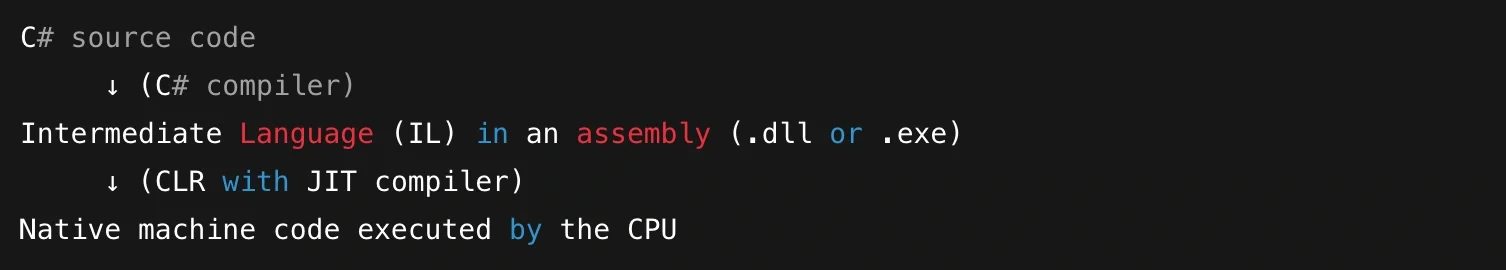What .NET and the CLR Really Are: A Beginner-Friendly Explanation
When you start programming in C#, you quickly run into terms like .NET, CLR, runtime, and framework. You can write a simple “Hello World” in C# without knowing what these mean, but as soon as you start building real applications, these concepts matter. If you’ve ever wondered: “What exactly is .NET? And what role does the CLR play in running my code?” — you’re not alone. Let’s take a gentle but thorough look at what’s happening under the hood.
The Bigger Picture: Language vs Platform
A programming language like C# is just a way to express instructions. Those instructions still need to be compiled and run on some platform. Think of it like writing a recipe:
The recipe is the C# code.
The kitchen — with its stove, utensils, and ingredients — is the .NET platform.
The chef who actually cooks, following the recipe and turning it into a meal, is the CLR (Common Language Runtime).
Without the kitchen and the chef, your recipe is just text on paper.
What .NET Actually Is
In simple terms, .NET is a developer platform. It provides:
A collection of runtime components (like the CLR)
A huge set of class libraries for tasks such as file handling, web requests, JSON, cryptography, etc.
Compilers and SDK tools to build and run your apps
A consistent execution environment across different operating systems
Historically, Microsoft first released .NET Framework (Windows-only), then .NET Core (cross-platform), and now they’ve unified these into modern .NET (just “.NET” with version numbers, like .NET 8).
So when you install the .NET SDK, you’re getting:
The C# compiler (and compilers for other .NET languages like F# and VB.NET)
The CLR
Standard libraries
CLI tools for building and running projects
Enter the CLR: The Engine of .NET
The Common Language Runtime (CLR) is at the heart of .NET. It’s the component that executes your code. Here’s what happens behind the scenes:
You write your program in C#.
The C# compiler (
csc) translates your code into an intermediate form called IL (Intermediate Language) — think of it as instructions that aren’t tied to any particular CPU.When you run the program, the CLR takes that IL and uses a JIT (Just-In-Time) compiler to translate it into native machine code for the operating system and processor you’re running on.
The CLR also manages memory allocation, runs the garbage collector, enforces type safety, and provides a host of runtime services.
So the CLR is like the universal interpreter for all .NET languages. As long as your code compiles to IL, the CLR can run it — that’s why you can mix C#, F#, and VB.NET in the same application.
The Journey from Code to Execution
Let’s visualize the journey:
The process by which your written C# code becomes something that can actually be run on machines
The assemblies (.dll or .exe files) produced by the compiler contain IL plus metadata about your program. These assemblies are platform-independent — they’ll run anywhere there’s a CLR. When you launch your application, the CLR steps in, compiles the needed IL into native instructions, and manages its execution.
Why This Model Exists
When .NET was designed in the early 2000s, Microsoft wanted:
Language interoperability: so developers could use multiple languages on the same platform.
Portability: so the same compiled program could run on different CPUs or operating systems without recompilation.
Safety and productivity: by managing memory and providing rich base libraries.
This two-step compilation (to IL, then to native) makes all of that possible.
Modern .NET: Cross-Platform and Unified
A common misconception is that “.NET is just for Windows.” That was true of the old .NET Framework, but not of modern .NET.
Today, you can:
Build web apps, APIs, and microservices that run on Linux servers.
Create desktop apps for Windows and macOS.
Write cross-platform mobile apps with .NET MAUI.
Even use .NET for cloud functions or game development (Unity uses a variant of .NET).
This portability works because the IL stays the same — only the CLR’s JIT compiler and runtime libraries adapt to each platform.
.NET vs C#: Clearing Up the Confusion
A beginner’s common misunderstanding is thinking that “C# is .NET” or “.NET is C#.” In reality:
C# is a language.
.NET is the platform and runtime that C# code typically targets.
You can also write code for .NET in F#, VB.NET, or other languages.
Conversely, C# can be used on other platforms — for example, with the Unity runtime or with experimental compilers.
Why Knowing About the CLR Matters
As your projects grow, understanding the CLR helps you:
Reason about memory management and garbage collection
Understand performance considerations (e.g., JIT compilation vs AOT)
Appreciate the interoperability between languages
Diagnose runtime errors (like type-loading issues)
Leverage tools like reflection, dynamic loading, and profiling
Even though you don’t interact with the CLR directly in day-to-day coding, it silently handles much of the heavy lifting.
Common Misconceptions
“.NET is slow because of the CLR.”
Modern JIT compilers are highly optimized. In many workloads, .NET performance rivals or beats native C++.“You need Windows to run .NET.”
Not true anymore — .NET runs on Windows, Linux, macOS, and in containers.“You must understand IL to be productive.”
For most developers, you don’t. But having a mental model of IL helps when digging into performance or interoperability.
A Short Historical Perspective
2002: .NET Framework 1.0 ships with Windows-only runtime.
2016: .NET Core introduced for cross-platform development.
2020: .NET 5 unifies the ecosystem; newer versions (like .NET 8) continue that path.
Today, if you’re learning C#, you’re typically using the modern unified .NET platform.
Putting It All Together
Think of your C# application as a story you’ve written. The .NET platform is the entire publishing system — from printing presses to distribution networks. The CLR is the engine that actually translates your story into the native language of each machine so it can be “read” and executed. Understanding this relationship makes you a more informed C# developer. It helps you make better choices about project configuration, troubleshoot runtime issues, and appreciate the capabilities of the platform you’re building on.
You don’t need to memorize every inner detail of .NET or the CLR to write great code. But a solid grasp of their roles turns what feels like a black box into a well-lit workspace. When you understand that:
.NET is the platform (libraries, tools, runtime)
CLR is the core engine that executes IL
C# is just one language that targets this ecosystem
…you gain confidence and insight into why your code behaves as it does — and you’re better prepared to grow as a developer.